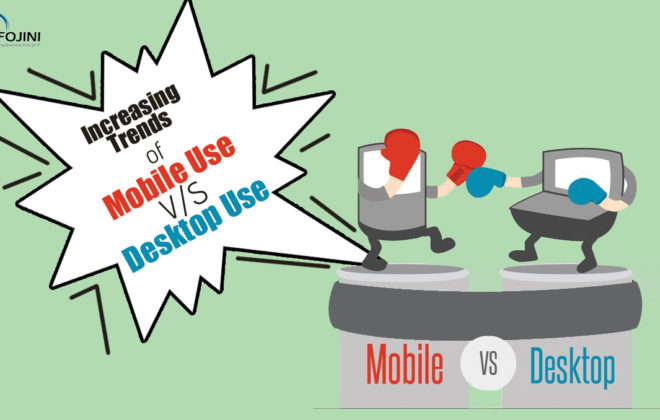Top 10 Cyber Security Guidelines to Make Your Website Secure
Developing your own website is like building a home where you need to take care of the security as well. Security is required for maintaining the data secrecy and smooth functioning of the programs on the website.
Those who breach the security of the website with wrong intent are known as cyber attackers. They are invisible and fast. So tracking their activities on the website is difficult but very important. If the website is not properly secured, the data loss can hinder the growth of the company, which can prove to be fatal for the business in the long run.
Ways to Safeguard Your Website
Taking precautions against different types of cyber-attacks must be the priority of any organization while website development. The following guidelines can help you make your web page design secure and safe from cyber-attacks:
- Difficult Access Control: Most of the cyber-attacks take place through the admin level of the website. One can avoid unauthorized access by strengthening the access control and limiting the number of login attempts in a span of time. The username and password must be difficult for the hackers to guess.
- Add Captcha for online forms– Adding captcha brings in additional cyber security and protects a website from Denial Of Service (DDos) attack by preventing the hacker affect the website traffic. In effect, this can protect the website from uploading fake data.
- Limit File Uploads: Limiting the file uploads on the website denies entry to the hackers. By limiting uploads, your data on the website remain safe from the bugs that sneak into the files during uploads.

Cyber Security Guidelines for your Website - Take Regular Backup: Regular backup can help you in retrieving the data quickly during unexpected cyber-attacks. Install applications that can help you store and retrieve the data when the website faces cyber-attacks.
- Install Web Application Firewall: Firewalls check all the data before it passes through the website. It blocks the malicious data that has the potential to harm the website in any form. Installing web application firewall avoids the website from getting hacked or infected with viruses.
- Disable Autofill: By enabling the auto fill feature you invite the unnecessary risk of easy access to the website for the cyber attackers. Always keep the auto fill feature disabled.
- Use Proxy Protection: Use of proxy protection for the website can hide its real IP address. One can avoid cyber-attacks by hiding the real IP address from the intruders.
- Use Secure Sockets Layer: Secure Sockets Layer (SSL) protects the data during transfer between the website and database. SSL also ensures that the data is not leaked without proper authority.
- Set up VPS: Install a separate Virtual Private System (VPS) for the website. VPS adds extra security to the website by providing a separate operating space and unique IP address.
- Hide Admin Pages: You don’t want the intruders to find your admin page easily. Ensure that your admin page does not appear in the search engine results.
Infojini is the leading web design & development company for all your business needs. Our professionals create website that is secured against the different malware attacks. If your business needs a secure website development, you can drop us an email on solutions@infojiniconsulting.com or call us on 410-919-9440 for fixing the appointment.
Related Posts
- All about WannaCry Ransomware Cyber Attack
- Apple Warns Users of New Hacking Threats
- Tips to Prevent your Website from DDoS Attacks
CONTACT US
Tags In
Subscribe For Updates
Categories
- Accountant
- AI
- Automation
- Awards and Recognitions
- Blue Collar Staffing
- Burnouts
- Campus Recruiting
- Cloud
- Co-Ops agreements
- Company Culture
- Compliance
- contingent workforce
- Contingent Workforce
- COVID-19
- Cyber Security Staffing
- Data Strategy
- Digital Transformation
- direct sourcing
- Distributed Workforce
- Diversity
- Diversity & Inclusion
- Economy
- Events & Conferences
- fleet industry
- Gig Economy
- Girls in Tech
- Global Talent Research and Staffing
- Government
- Healthcare
- Healthcare Staffing
- Hiring Process
- Hiring Trends
- Home Helathcare
- HR
- HR Practices
- HR Tech
- IT
- Labor Shortages
- Life Science
- Local Governments
- News
- Nursing
- Payroll Staffing
- Public Sectors
- Recruiting
- Remote Work
- Skill Gap
- SMB Hiring
- Snowflake
- Staffing
- Staffing Augmentation
- Staffing Challenges
- Talent ROI
- Tech Staffing
- Technology
- Tips & tricks
- Total Talent Management
- UI/UX Design
- Uncategorized
- Veteran Staffing
- Veterans Hiring
- Veterans Hiring
- Workforce Management
Recent Posts
- Automation in Recruiting: From Chatbots to Predictive Screening
- Gig Economy Expansion: The Impact on Talent Pools and Business Models
- Skills-Based Hiring: Why Credentials Alone Don’t Cut It in 2025
- Procurement 3.0: AI & Intelligent Automation in 2025
- Q3 Is Here: Is Your Contingent Workforce Strategy Falling Behind?
Newsletter
Archive
- September 2025
- August 2025
- June 2025
- April 2025
- March 2025
- December 2024
- November 2024
- October 2024
- September 2024
- August 2024
- July 2024
- June 2024
- May 2024
- April 2024
- March 2024
- February 2024
- January 2024
- December 2023
- November 2023
- October 2023
- September 2023
- August 2023
- July 2023
- June 2023
- May 2023
- April 2023
- March 2023
- February 2023
- December 2022
- November 2022
- October 2022
- September 2022
- August 2022
- July 2022
- June 2022
- November 2021
- October 2021
- September 2021
- August 2021
- July 2021
- June 2021
- May 2021
- April 2021
- March 2021
- February 2021
- January 2021
- December 2020
- November 2020
- October 2020
- September 2020
- August 2020
- July 2020
- June 2020
- May 2020
- April 2020
- March 2020
- February 2020
- January 2020
- December 2019
- November 2019
- October 2019
- September 2019
- August 2019
- July 2019
- June 2019
- May 2019
- January 2019
- December 2018
- November 2018
- October 2018
- September 2018
- August 2018
- July 2018
- June 2018
- May 2018
- April 2018
- March 2018
- February 2018
- January 2018
- December 2017
- November 2017
- October 2017
- September 2017
- August 2017
- July 2017
- June 2017
- May 2017
- November 2016
- October 2016